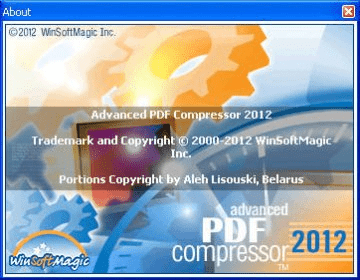
Advanced PDF Compressor helps you compress PDF files.
In case you have too large PDF files and you want to send them by e-mail, or you just want to free some HDD space, this is a type of program that allows you to reduce the files' size without placing them into an archive. Moreover, it enables you to open them as ordinary PDF documents. The program is well designed, letting the user compress the file easily. There are three compression possibilities, such as black and white, color and by changing resolution, each of them fully customizable. The first mode turns photos into black and white, excepting written texts which remain unchanged. The second one gives you the possibility to reduce up to 4 colors and set the color quality till 1%. Similarly to the previous situation, the text is not affected. The last mode is suitable mostly for PDF files which contain a lot of images.
I would like to highlight that previewing files after conversion, before actually saving the process, gives you the opportunity to choose the right options. Once you decided upon the appropriate settings necessary to a certain type of PDF file (with much writing or more images), you can save the parameters for future usage.
This program runs well and it really reduces file size by 60% under certain conditions, but I would have preferred this trial to be full function because there are other features, such as Special Options, which are restricted.... and you cannot established precisely how good the program is. My advice is to try it ... I enjoyed testing it.
Comments